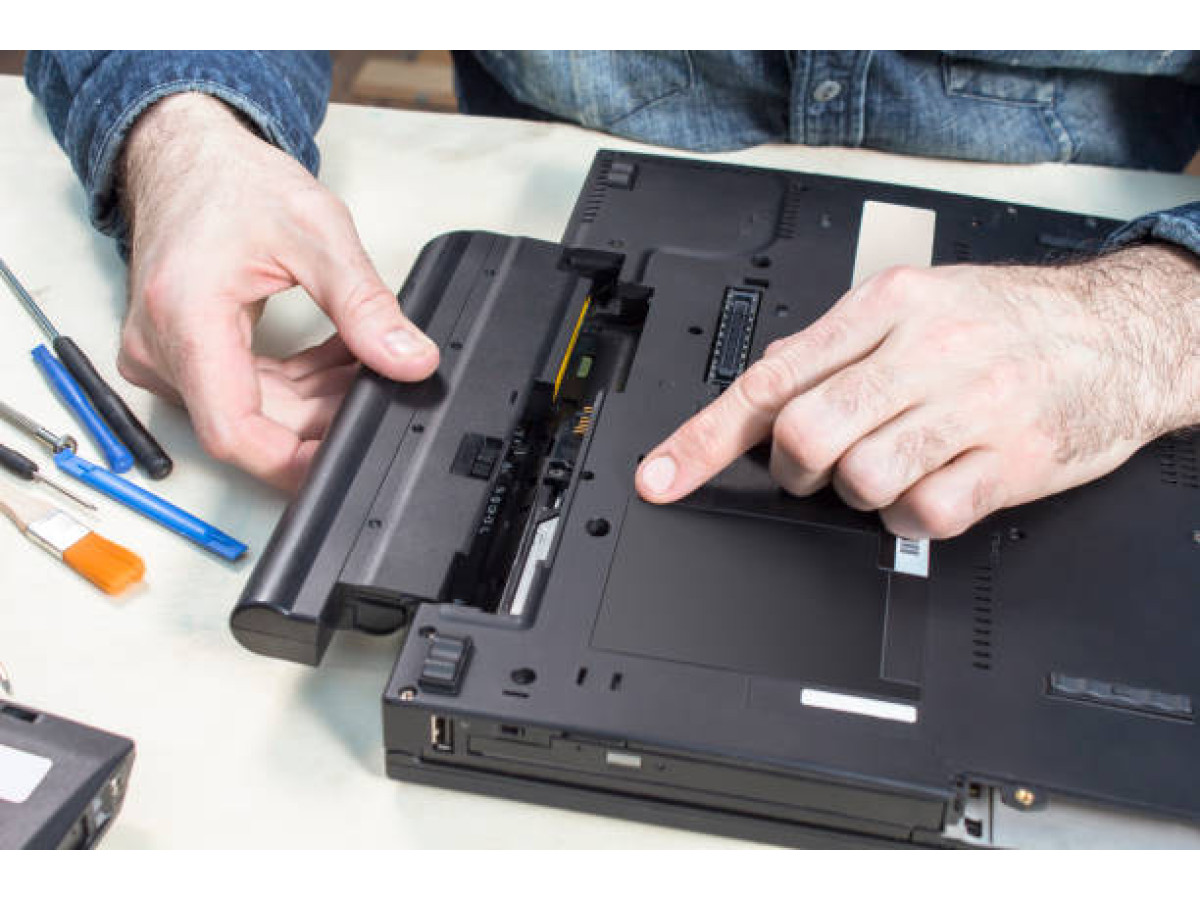Has your laptop started draining too quickly? Can’t even make it through a single episode or a couple of emails? Don’t rush to buy a new one. Yes, on Recorder.sk you can find refurbished laptops in excellent condition — they work like new, come with a warranty, and are significantly cheaper. But even the best equipment’s battery wears out over time. Sooner or later, you’ll need to look for a new one.
Constantly replacing the whole device because of a battery is not an option. In most cases, you just need to replace the battery. But here’s the key — don’t make a mistake. If you pick the wrong one, the laptop might not “recognize” it, could run unreliably, or, even worse, fail altogether. At Recorder, we deal with this daily and know how to choose the right battery. That’s why we’ve put together this short and practical guide — no complicated jargon or fluff.
Where to Start: What You Need to Know Before Buying
The first thing customers usually ask us is: “Which battery will fit my laptop?” And it’s a fair question — the battery has to be not just “similar,” but exactly compatible with your laptop.
Here’s what you should prepare before you start looking for a new one:
- The exact model of your laptop. It’s not just “HP” or “Lenovo” you need the full designation, like HP Pavilion 15-ab123ur or Dell Inspiron 3521. You can find it on a sticker on the bottom, under the battery, or in system settings: Start → System → About.
- The label on the old battery. If it’s removable, definitely check the label. You’ll see a code like PA3817U-1BRS, A32-K55, or something similar. This is the most reliable way to find a compatible replacement.
- Shape and connector. The battery must fit perfectly into your laptop’s slot. Even if the technical specs match, double-check that the size and connector match — sometimes third-party batteries can be shaped a bit differently.

Pro tip: When the battery is very worn and the label is hard to read, try finding the info on the manufacturer’s official website or in the laptop’s manual. The device’s serial number can help, too.
The more accurate information you collect, the less likely you are to make a mistake. And if in doubt, it’s better to double-check before buying than waste time returning or exchanging.
How to Understand the Specs: What the Numbers on the Label Mean
Once you’ve found the right model, it’s time to look at the technical specs. Just because the battery “looks the same” doesn’t mean it’s a perfect fit. Batteries differ not only in shape but also in how they operate — and that all comes down to the numbers on the label.
Voltage (V)
This is one of the most critical specs. For laptops, the normal range is typically from 10.8V to 14.8V, depending on the number of cells inside the battery. The key here: the new battery’s voltage must be exactly the same as the old one. If it’s higher or lower, the laptop might not start or could run unreliably.
Capacity (mAh or Wh)
This tells you how long the laptop will last on a single charge. The higher, the better. For example:
- 4400 mAh — basic level
- 5200-7400 mAh — mid-range
- 8800-9800 mAh — extended battery life, great for fieldwork
These higher-capacity batteries are a bit heavier but last longer. If you often work unplugged, go for the bigger one.
Number of cells (6-cell, 9-cell, etc.)
This affects both battery life and size. More cells mean higher capacity and weight. Important: some 9-cell batteries might stick out from the laptop’s body or slightly change the laptop’s angle — so double-check the shape before buying.
Resistance (Ohms or milliohms)
This spec usually isn’t on the label, but you can measure it with a multimeter or software. For most Li-ion batteries, normal is around 0.2 Ohms. A significantly higher value means the battery is worn out or poor quality. To avoid mistakes, combine all these steps: know your model + have the old battery’s code + match the specs. That’s nearly a guarantee of compatibility and reliability when you need it most.
Types of Batteries: Not All Are the Same
Another key point is the type. It affects not only how long your laptop will run, but also the battery’s weight, resistance to overheating, overall lifespan, and even safety. Not all batteries are the same on the inside. Even if they look identical on the outside, the internal tech can differ. And that “core” is what determines how the battery performs in real life: stability, lifespan, and safety.
The most common today are lithium-ion (Li-ion) and lithium-polymer (Li-Pol). But there are older types you should know about too. Here’s a quick overview:
- Li-ion (Lithium-ion) — the standard for most laptops. They’re lightweight, charge quickly, don’t have a “memory effect” (so you can charge them anytime), and typically last 500-600 full cycles. They have good capacity even in compact sizes. But a heads-up: they’re sensitive to cold.
- Li-Polymer (Lithium-polymer) — more modern, thinner, and lighter. Often used in ultrabooks where size and weight matter. They handle heat better, are less finicky about operating conditions, and can last longer. But they cost more and are sometimes harder to find as replacements.
- NiCd (Nickel-cadmium) and NiMH (Nickel-metal-hydride) — considered outdated now. You’ll only find them in very old models. NiCd is cheap but environmentally harmful, heavy, and has a strong memory effect. NiMH is a bit better, more eco-friendly, and more durable but still falls short of lithium in convenience and battery life.

How to choose? If you’re just replacing an existing battery, stick with the same type as before. In 95% of modern models, that’s Li-ion or Li-Polymer. If you want more battery life or a lighter weight, look at Li-Polymer. But the main thing is that the type is compatible with your laptop model. Don’t experiment or guess. If unsure, ask a specialist.
Original or Replacement: Is It Worth Paying More?
This is one of the most common questions: should I get the original, or can I go with a quality replacement? The answer depends not only on budget but also on what you expect from the battery. Original — this is the battery that came with your laptop from the factory. It’s guaranteed to fit, has been fully tested, and offers consistent quality. But it’s often twice as expensive as a replacement. If you want the “just like new” experience and peace of mind — it’s a solid choice.
Replacements can vary. Some are reliable — tried and tested with a decent warranty. But there are also counterfeits that look the same on the outside but are totally different inside. These often work poorly, wear out quickly, or can even damage your laptop.
How to spot the difference?
- An original battery always comes with a manufacturer’s warranty. Counterfeits either have no warranty or a very conditional one.
- Counterfeit batteries usually have lower real capacity, even if the label says otherwise. Result: less runtime and faster discharge.
- Fakes are often noticeably lighter — they skimp on materials. You can easily check this if you have a comparison.
- Originals have clear, precise labels with logos, dates, and serial numbers. Fakes may have blurry, unclear, or missing markings.
- Original batteries have protection against overheating, short circuits, and voltage fluctuations. Fakes often lack these — that’s a safety risk.
The choice is yours. If you need your laptop for work, study, or you just want reliable performance — don’t skimp on the battery. If you decide on a replacement, make sure it’s from a reputable brand with a warranty.

Where to Buy — So You Don’t Get Burned
A battery is not a cable or a mouse. It’s crucial that everything works properly, safely, and lasts long. So the key rule is: don’t buy “just anywhere.”
The battery market is full of offers, but not all are reliable. In some online shops without an address, on shady marketplaces, or from sellers with sketchy reviews, you can easily end up with a fake or a “used-as-new” battery. These might look good but last only a few hours — at best.
To avoid problems, buy where:
- There’s a clear product description, and it says exactly which models it fits.
- They offer a proper warranty. Not just “verbal,” but real — with a receipt and a return option if something goes wrong.
- They have support. Somewhere you can call or write to ask: “Will this battery fit my laptop?”
- They sell more than just batteries. If it’s a service center or a real tech store, they’re less likely to sell junk — they value their reputation.
Our advice is simple: pay a little more but be sure the battery is new, compatible, and has a warranty. And don’t forget to check reviews of the seller. If you see lots of identical or “too perfect” reviews — that’s a red flag too.
A Few More Tips to Make Your Battery Last Longer
A battery is an investment, but if you treat it right, it can last for years. Don’t drain your laptop to 0% — plug it in around 15-20% left. Don’t keep it plugged in all the time, especially if you’re working on AC power — let it “breathe” unplugged sometimes. Avoid overheating: don’t use it on a blanket or soft surface that blocks ventilation. And don’t leave it in the cold — batteries hate that.
When the time comes to replace it — don’t rush and don’t buy blindly. Use the tips in this article, and your laptop will thank you with stable performance and good battery life.